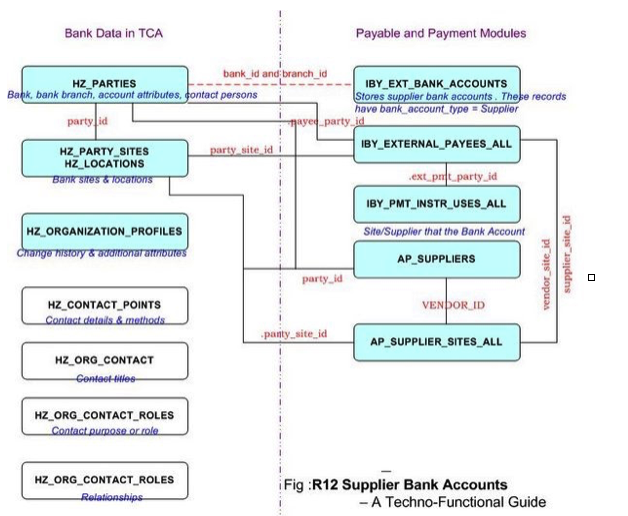1) BOM :
BOM_RESOURCES (BR)
BOM_BILL_OF_MATERIALS (BBOM)
BOM_DEPARTMENTS (BD)
BOM_OPERATIONAL_ROUTINGS (BOR)
BOM_OPERATION_SEQUENCES (BOS)
BOM_OPERATION_SEQUENCES (BOS)
BOM_INVENTORY_COMPONENTS (BIC)
BOM_STANDARD_OPERATIONS (BSO)
2) INV :
MTL_PARAMETERS (MP)
MTL_SYSTEM_ITEMS_B (MSIB)
MTL_MATERIAL_TRANSACTION (MTT)
MTL_SERIAL_NUMBERS (MSN)
MTL_ITEM_REVISIONS (MIR)
MTL_ITEM_CATEGORIES (MIC)
MTL_DEMAND (MD)
MTL_TRANSACTION_TYPES (MTTY)
MTL_CATEGORIES (MC)
CST_ITEM_COSTS (CIC)
CST_COST_ELEMENTS (CCE)
3) WIP :
WIP_PARAMETERS (WP)
WIP_DISCRETE_JOBS (WDJ)
WIP_ENTITIES (WE)
WIP_OPERATIONS (WO)
WIP_REQUIREMENT_OPERATIONS (WRO)
WIP_OPERATION_RESOURCES (WOR)
WIP_TRANSACTIONS (WT)
WIP_TRANSACTION_ACCOUNTS (WTA)
WIP_LINES (WL)
WIP_EAM_WORK_REQUESTS (WEWR)
WIP_EAM_PARAMETERS (WEP)
1) JOINS IN BOM
BOM_BILL_OF_MATERIALS (BBOM) MTL_SYSTEM_ITEMS_B (MSIB)
organization_id organization_id
assembly_item_id inventory_item_id
MTL_SYSTEM_ITEMS_B (MSIB) BOM_OPERATIONAL_ROUTINGS (BOR)
inventory_item_id assembly_item_id
organization_id organization_id
BOM_BILL_OF_MATERIALS (BBOM) BOM_INVENTORY_COMPONENTS (BIC)
bill_sequence_id bill_sequence_id
BOM_INVENTORY_COMPONENTS (BIC) MTL_SYSTEM_ITEMS_B (MSIB)
component_item_id inventory_item_id
BOM_OPERATIONAL_ROUTINGS(BOR) BOM_OPERATION_SEQUENCES(B0S)
routing_sequence_id routing_sequence_id
BOM_OPERATION_SEQUENCES (BOS) BOM_STANDARD_OPERATIONS (BSO)
standard_operation_id standard_operation_id
BOM_OPEARATION_SEQUENCES(BOS) BOM_DEPARTMENTS (BD)
department_id department_id
BOM_DEPARTMENTS (BD) BOM_DEPARTMENT_CLASSES
department_id department_id
operation_sequence_id operation_sequence_id
BOM_OPERATION_RESOURCE (BORE) BOM_RESOURCES (BR)
resource_id resource_id
BOM_DEPARMTENTS (BD) BOM_RESOURCES (BR)
organization_id organization_id
2) JOINS IN INV :
MTL_SYSTEM_ITEMS_B (MSIB) MTL_PARAMETERS (MP)
organization_id organization_id
MTL_MATERIAL_TRANSACTION (MMT) MTL_TRANSACTION_TYPES (MTT)
transaction_type_id transaction_type_id
MTL_MATERIAL_TRANSACTION (MMT) MTL_ITEM_CATEGORIES (MIC)
organization_id organization_id
inventory_item_id inventory_item_id
MTL_MATERIAL_TRANSACTION (MMT) MTL_SYSTEM_ITEMS_B(MSIB)
inventory_item_id inventory_item_id
MTL_TRANSACTION_TYPES (MTT) MTL_SYSTEM_ITEMS_B(MSIB)
inventory_item_id inventory_item_id
MTL_ITEM_REVISIONS(MIR) MTL_SYSTEM_ITEMS_B(MSIB)
inventory_item_id inventory_item_id
organization_id organization_id
CST_ITEM_COSTS(CIC) MTL_SYSTEM_ITEMS_B(MSIB)
inventory_item_id inventory_item_id
organization_id organization_id
MTL_ITEM_CATEGORIES (MIC) MTL_CATEGORIES (MC)
category_id category_id
JOINS IN INV WITH OTHER MODULES :
MTL_SYSTEM_ITEMS_B (MSIB) RCV_TRANSACTIONS
organization_id organization_id
MTL_SYSTEM_ITEMS_B (MSIB) HR_EMPLOYEES
buyer_id employee_id
3) JOINS IN WIP :
WIP_ENTITIES (WE) WIP_TRANSACTIONS (WT)
organization_id organization_id
wip_entity_id wip_entity_id
WIP_TRANSACTION_ACCOUNTS (WTA) WIP_TRANSACTIONS (WT)
transaction_id transaction_id
WIP_LINES (WL) WIP_TRANSACTIONS(WT)
line_id line_id
WIP_DISCRETE_JOBS (WDJ) WIP_ENTITIES (WE)
wip_entity_id wip_entity_id
WIP_ENTITIES (WE) WIP_OPERATION_RESOURCES (WOR)
wip_entity_id wip_entity_id
WIP_ENTITITES (WE) WIP_REQUIREMENT_OPERATIONS
organization_id organization_id
WIP_ENTITIES WIP_OPERATIONS
wip_entity_id wip_entity_id
organization_id organization_id
JOINS IN WIP WITH OTHER MODULES
WIP_TRANSACTION_ACCOUNTS (WTA) PO_HEADERS_ALL (POH)
po_header_id po_header_id
CST_COST_ELEMENTS (CSE) WIP_TRANSACTION (WT)
cst_element_id cst_element_id
WIP_OPERATIONS (WO) BOM_DEPARTMENTS (BD)
department_id department_id
WIP_ENTITIES (WE) MTL_SYSTEM_ITEMS_B (MSIB)
organization_id organization_id
primary_item_id inventory_item_id
WIP_OPERATION_RESOURCES (WOR) BOM_RESOURCES (BR)
resource_id resource_id